Editing Contacts
You can edit contacts in your uploaded mailing lists by following the steps below:
- First, select the mailing list you want to edit and drag it in to the Mailing List Preview area, as shown below.
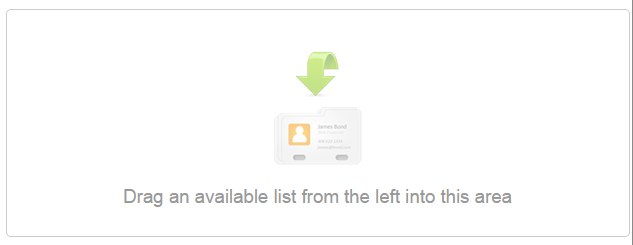
- Once you've dragged the mailing list, you will see a preview of the first 50 rows in the list.
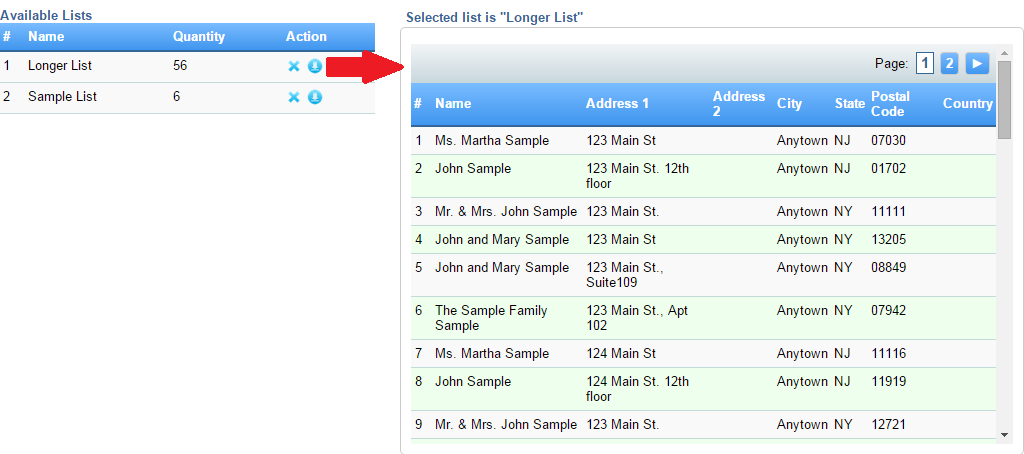
- Find the contact you want to modify and click on the row. This opens up the Contact Management Dialog as shown in the above screen shot.
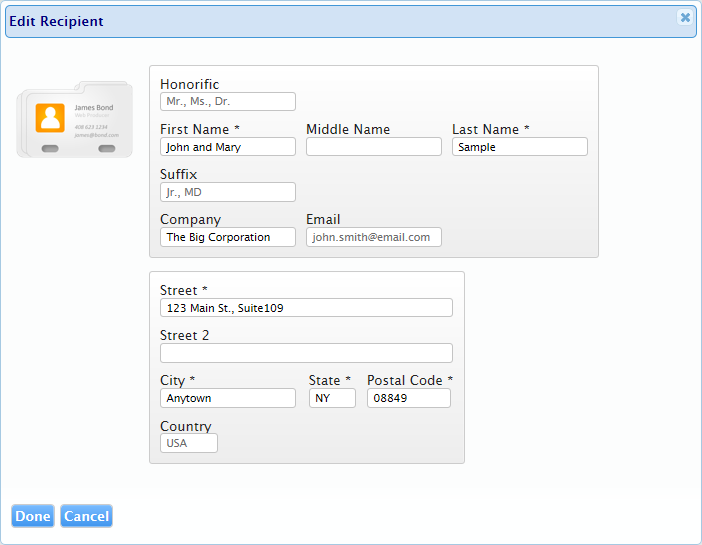
-
Once you're done making changes, click the Done button as shown in the screen shot above as shown in the image above.
The following is the list of available fields for a contact in a mailing list:
- Honorific
- First Name*
- Middle Name
- Last Name*
- Suffix
- Company
- Street*
- Street 2*
- City*
- State*
- Postal Code*
- Country
* required fields
